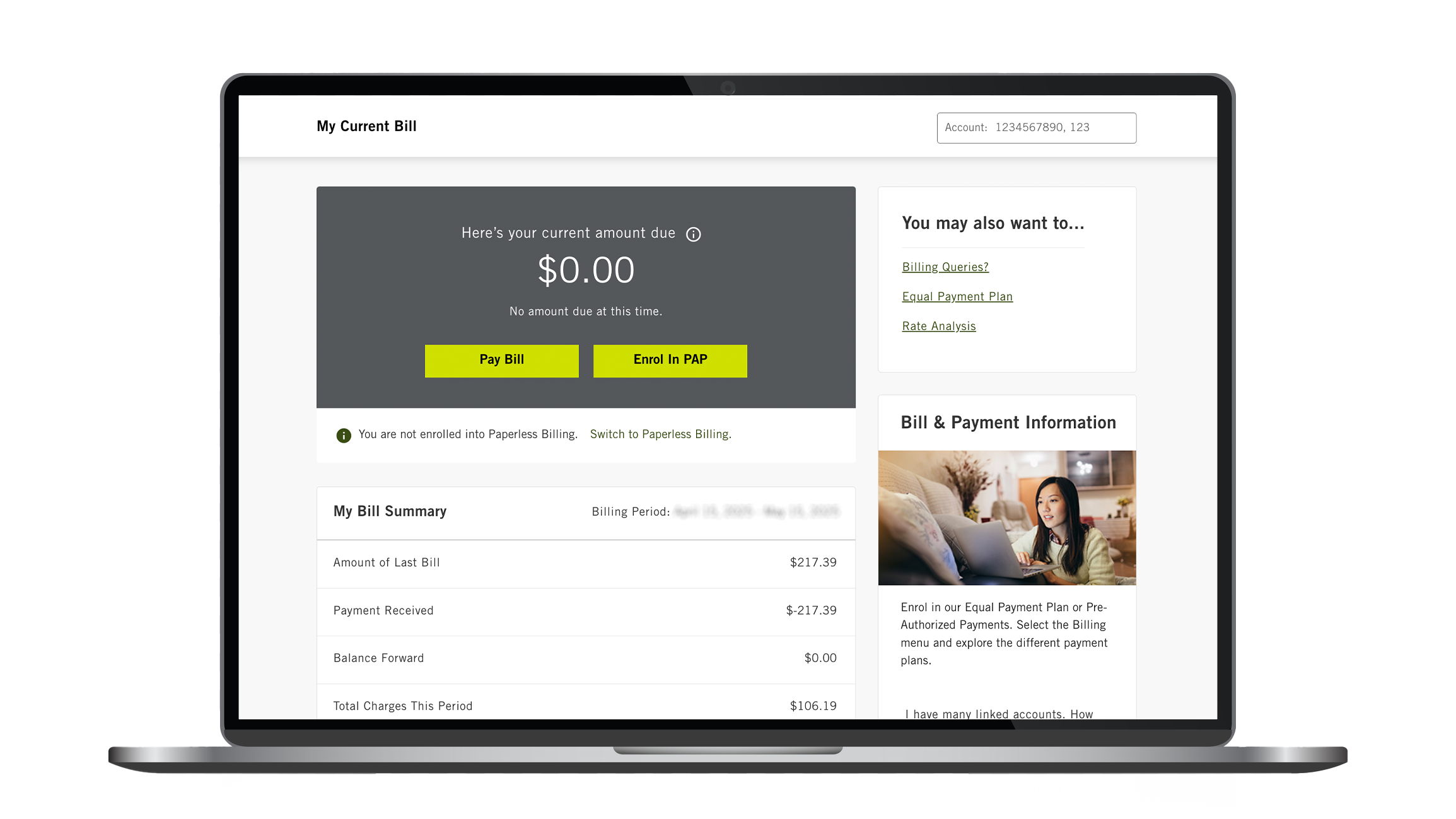Previous My Account users have been securely moved to the new My Alectra online customer portal. If you're having trouble logging in, please follow this two-step process:
Step 1 – Recover your username:
- Click the forgot username link on the My Alectra login page, and enter the email address you used to register for the online portal / paperless billing.
- You will receive an email from NoReply@AlectraUtilities.com with instructions for how to recover your username.
Step 2 – Reset your password:
- Click the forgot password link on the My Alectra login page, and enter the username you received in Step 1 above.
- You will receive an email from NoReply@AlectraUtilities.com with instructions for how to reset your password.
Using your username and new password, log in to the My Alectra portal.
Why didn’t I receive the email to recover my username or password?
- Forgot Username: Ensure you enter the email address associated with your online profile. If you’re on paperless billing, this is the email address to which your ebill notices are sent.
- Forgot Password: Ensure you enter your correct username. The email will be sent to the email address associated with your online profile.
- It may take up to one hour to receive the forgot username email or reset password link.
- Be sure to add NoReply@AlectraUtilities.com to your safe senders list, and check your spam/junk folders.
I received my username and reset my password. Why am I still unable to log in?
For security reasons, we may have temporarily locked your account. Please try logging in again after 20 minutes.
Still having trouble? Please contact us, we’re happy to help you.
![]()
![]()
![]()