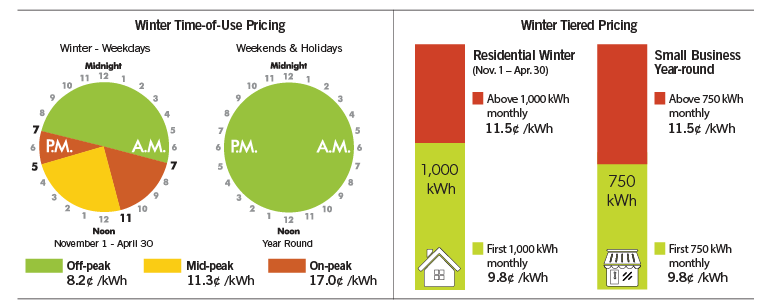Do you live in Guelph or Rockwood? Download the Guelph newsletter in PDF format.
Welcome to the Alectra Utilities customer newsletter: your source for timely and helpful electricity news that matters to you. Stay informed with short articles about Alectra services, new developments, support programs, electricity prices, energy conservation, safety tips, and much more.
If you’re thinking about switching from Time-of-Use (TOU) to Tiered pricing, pay close attention to how much electricity you use in a month and when you use it.
TOU: The price depends on when you use electricity during the day and night. You can help manage your electricity costs by shifting your usage to lower off-peak price periods when possible.
Tiered: The price depends on how much electricity you use in a month. You can use a certain amount of electricity per month at a lower price, and once you exceed that limit, a higher price applies.
Use the electricity information from your bill, or log in to My Account and go to Meter Data to see your electricity usage patterns. Learn more about the tools available to compare your bill with TOU and Tiered prices at: AlectraUtilities.com/CustomerChoice
Note: If you want to continue with your current price plan, no action is required.
Reminder: The winter TOU hours and winter Tier threshold of 1,000 kWh for residential customers are in effect from November 1, 2021 to April 30, 2022. While electricity prices remain unchanged, the Ontario Electricity Rebate was changed to 17 per cent. Visit AlectraUtilities.com/Rates for more information.
Our system controllers are on duty 24/7 to monitor the outage management system and anticipate trouble before it starts. When outages occur, Alectra’s highly trained crews work safely and efficiently to restore your power. Power is restored in the following order of priority:
- Essential services and facilities: hospitals, water treatment plants, police stations, etc.
- Densely populated neighbourhoods where power can be restored to large groups of customers in the least amount of time.
- Individual homes and businesses.
Watch our video and learn more about the power restoration process at: AlectraUtilities.com/How-We-Restore-Power
Alectra’s 2020 Scorecard has been released. Annual scorecards provide our customers with information about the utility’s performance, which is measured in four key areas: customer focus, operational effectiveness, public policy responsiveness, and financial performance. Please visit AlectraUtilities.com/Regulatory-Affairs for more information.
When buying a new household appliance – refrigerator, dishwasher, clothes washer, dryer, room air conditioner, oven – how do you know if it’s energy efficient? Look for the EnerGuide label, which shows the appliance’s annual energy consumption in kilowatt-hours (kWh). The label also rates the model on an efficiency scale compared to other models in its class.
 Also look for the ENERGY STAR® symbol on the EnerGuide label or the appliance itself. This symbol indicates that it has been tested and proven to save energy. Get more tips for choosing energy-efficient products at: SaveOnEnergy.ca
Also look for the ENERGY STAR® symbol on the EnerGuide label or the appliance itself. This symbol indicates that it has been tested and proven to save energy. Get more tips for choosing energy-efficient products at: SaveOnEnergy.ca

We recommend that you update your 72-hour emergency kit every six months. Replace any expired items and replenish supplies you’ve already used. As always, include your pets in your emergency planning. Download our Power Outage Preparedness Guide at: AlectraUtilities.com/Prepared
We understand that sometimes it’s hard to make ends meet. We’re here to help you find a solution and reduce stress with support programs that meet your needs.
- The Energy Affordability Program offers free energy-saving upgrades to help lower your monthly electricity costs.
- The Ontario Electricity Support Program provides monthly credits directly on the bills of eligible low-income customers.
- The Low-income Energy Assistance Program offers financial assistance to income-eligible households who are struggling to pay their electricity bills.
Visit AlectraUtilities.com/Payment-Assistance for support applications, or contact Customer Service at 1-833-253-2872 to set up a flexible payment plan that works for you.

Is your bill estimated? A meter reading based on your actual consumption ensures an accurate bill. Throughout the winter, please keep gates and walkways clear for our meter readers. Call us at 1-833-ALECTRA to discuss how to read your meter or schedule an agent visit.
Alectra established the Green Energy & Technology Centre (GRE&T Centre) in January 2019 as a dedicated innovation facility to identify, evaluate, develop, and accelerate new, clean, and customer-friendly energy solutions for its customers and communities. The 2020 Annual Report highlights the achievements of Alectra’s innovation hub during its second year of operation. We are proud to have a devoted team that is helping Alectra to explore and commercialize new technologies that we can bring to customers in the future.
We invite you to view the GRE&T Centre 2020 Annual Report on the Alectra website at: Alectra.com/Great-Centre-Annual-Report
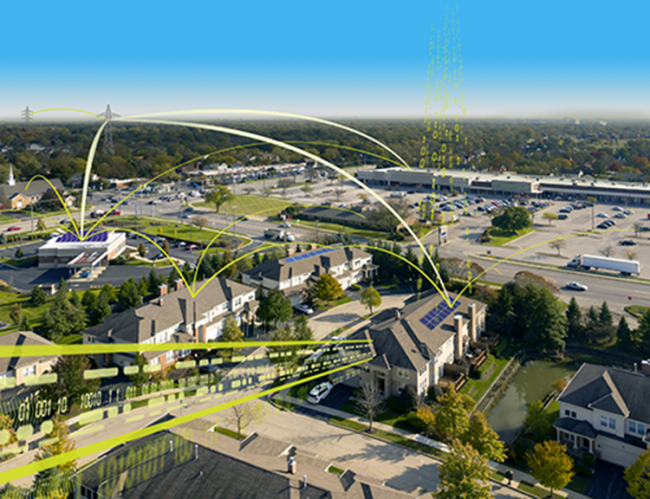
Sign up for ebilling at AlectraUtilities.com/Paperless to receive your bill notifications by email.
Go to AlectraUtilities.com/ReportOutage to report a power outage, hazard, or electrical emergency.
Do you have a topic you'd like us to cover? Send us your suggestions and feedback by getting in touch.
Subscribe Now
Get the newsletter in your inbox! Sent four times a year, you’ll receive updates & tips for each season. Sign up below.