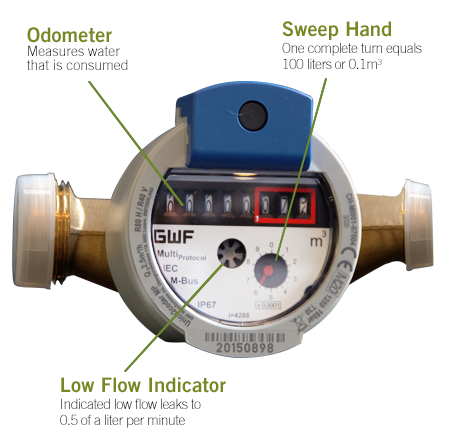Attention Hamilton and Guelph Water Billing Customers: To serve you better, we’re making changes to improve your water and electricity billing. To learn more, please visit: Important Notice to Municipal Water Customers
Are you experiencing higher than normal water bills? The information and tips below can help you figure out why.
Common Causes of High-Water Bills
Typical home water use
The chart below shows you the typical water usage of various household items.
Item
Water Usage
Toilet
11 litres / 0.011 m3 per flush
Shower
15 litres / 0.015 m3 per minute
Tub/bath
113 litres / 0.113 m3 per fill
Dishwasher
52 litres / 0.052 m3 per load
Clothes washer
189 litres / 0.189 m3 per load
Garden hose
1,362 litres / 1.362 m3 per hour
Pool (14’ X 28’ / 5.5 ft. deep)
56,781 litres / 56.781 m3 per fill
Common causes of high-water use
The chart below can help you identify household items that may make your bills higher.
Item
Water Usage
Toilet (overflow tube leak)
Up to 15,352 litres / 15.352 m3 per day
Toilet (flush valve leak)
Up to 15,352 litres / 15.352 m3 per day
Faucet dripping
Up to 1,533 litres / 1.533 m3 per day
Lawn/garden hose
Up to 1,362 litres / 1.362 m3 per hour
Houseguests
Dependent on number of guests
How to Detect Water Leaks

Leaks are wasteful and expensive. Regularly checking taps, pipes and fittings around your property could save water and money. Get professional help whenever you notice a significant change in your water bills.
Four steps to detect water leaks
- Plan a day when you will not use water overnight: no washing machines, dishwashers, sprinklers, or flushing any toilets for the entire night.
- Read and write or type out the numbers on your water meter. For help, please click How to Read Your Water Meter below.
- Sleep tight, and don’t flush or use water.
- Wake up and read your water meter. Bring the numbers you wrote or typed out with you. If the numbers changed overnight without any water use, there’s a leak.
Five steps to detect toilet leaks
Toilet leaks may be easy to repair but are hard to detect. Often toilet leaks are silent, making them hard to notice. If there is an increase in your water consumption, you might have a toilet leak. Here’s how you can find out if you have a toilet leak:
- Remove the tank lid of the toilet.
- Drop five drops of food colouring in the toilet tank. If you do not have food colouring, use Worcestershire sauce or any very dark sauce.
- Replace the toilet lid and wait 30 minutes.
- Look closely around your toilet bowl. If the water is clear, then there is no leak. If the water has changed colour, there’s a leak.
- Repeat these steps with all the toilets in your house.