

Do you live in Guelph or Rockwood? Download the Guelph newsletter in PDF format.
Welcome to the Alectra Utilities customer newsletter: your source for timely and helpful electricity news that matters to you. Stay informed with short articles about Alectra services, new developments, support programs, time-of-use prices, energy conservation, safety tips, and much more.
If the cost of electricity is putting a strain on your budget, the AffordAbility Fund™ is here to help. As an Alectra customer, especially if you have electric heating or are on a fixed income, you can benefit by:
- Improving your home’s energy efficiency
- Lowering your home’s energy use
- Easing your monthly cost of electricity
How? By replacing old, inefficient products with FREE energy-saving upgrades such as LED bulbs, weatherstripping, insulation and ENERGY STAR® certified appliances. Visit AffordAbilityFund.org.
Do you use online banking to pay your bills? Soon you will be able to select Alectra Utilities as the payee instead of PowerStream when setting up your online banking payments. No action is required if you are already enrolled for online payments, as the payee name will automatically be updated to Alectra Utilities. Our Customer Service team is available to assist you with any questions you may have. Contact us at 1-833-253-2872.
Are you still receiving bills by mail? If so, you’re missing out on these benefits of paperless ebilling:
- Instant statement notification by email
- Easy to access, track, and store
- Less environmental impact
To sign up for paperless ebilling:
- Log in to your account at AlectraUtilities.com/MyAccountLogin.
- Go to “My Profile” and click on the ebilling tab.
- Say “Yes” to ebilling.
Not registered for My Account? Simply click the “Sign-up” tab on the login page and follow the steps to register for Alectra’s online portal and paperless ebilling.


Visit AlectraUtilities.com/Restoring-Power for more information on how our highly trained crews work to safely and efficiently restore your power when outages occur.
How much energy are you using? When you log in to My Account at AlectraUtilities.com/MyAccountLogin, you can view your hourly, daily, and monthly electricity usage patterns. Review these charts to help see where you can conserve more to save on energy costs.
Alectra Utilities works to keep trees away from our primary power lines along public roadways. It’s the customer’s responsibility to ensure trees on their private property are maintained around power lines coming from the road to their home or business. This is a dangerous task that requires specific planning and expertise to perform safely.
If you require tree trimming on your property near power lines:
- Hire a professional utility arborist; and
- Contact Alectra Customer Care at 1-833-253-2872 to temporarily disconnect the electrical supply to your property prior to performing the work.

Keep your account up to date with flexible payment plans and support programs, such as the Ontario Electricity Support Program and the Low-income Energy Assistance Program. For information on all Financial Assistance programs that Alectra Utilities has to offer, visit AlectraUtilities.com/FinancialAssistance.
The system-wide supply mix is the combination of power sources that are used to generate the electricity consumed in Ontario. The table on the right discloses the system-wide electricity supply mix data for 2018, which was published by the Ontario Energy Board on June 28, 2019.
* Includes Lennox Generating Station, dual fuel (natural gas/ bioenergy) consistent with the Independent Electricity System Operator (IESO).
** IESO’s embedded generation data set merges biomass and gas.
*** Non-Contracted represents a variety of fuel types that the IESO is unable to categorize due to a lack of information from Local Distribution Companies (LDCs).
Note: Figures may not add to 100% due to rounding.
Electricity Sources
Ontario's Electricity Mix
Nuclear Energy
58.4%
Water Power
23.9%
Natural Gas*
6.2%
Wind
8.0%
Solar PV
2.3%
Bioenergy**
0.5%
Non-Contracted***
0.8%
We are pleased to share with you Alectra’s 2018 Annual Sustainability Report, Sustainable Power: Discovering the Possibilities. This report highlights our efforts to improve the customer experience by providing safe, sustainable, and powerful energy solutions that help deliver value to our homes, workplaces and communities. It can be found on our website at Alectra.com/SustainabilityReport. We’re proud of the substantial progress we have made in advancing Alectra’s sustainability performance since 2017, and we look forward to sharing our future successes with you as our sustainability journey continues.
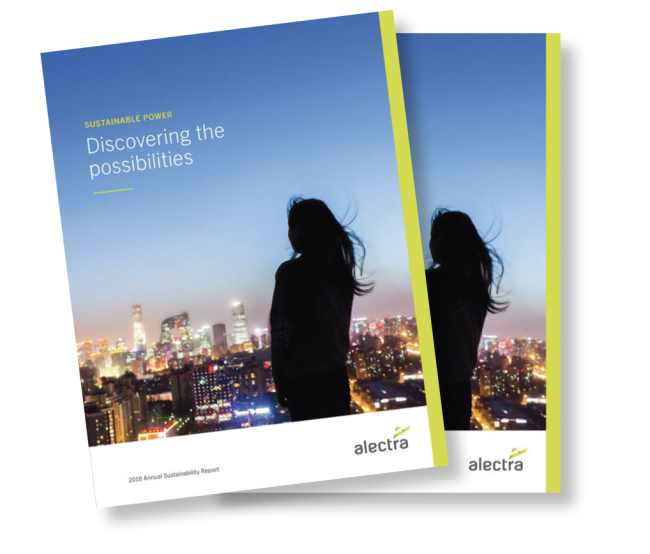
Do you have a 72-hour emergency kit. Visit AlectraUtilities.com/Prepared to download our Power Outage Preparedness Guide.
Follow @AlectraNews on Twitter for power outage updates in your area, company news, safety and conservation tips, and more.
Do you have a topic you'd like us to cover? Send us your suggestions and feedback by getting in touch.
Subscribe Now
Get the newsletter in your inbox! Sent four times a year, you’ll receive updates & tips for each season. Sign up below.




